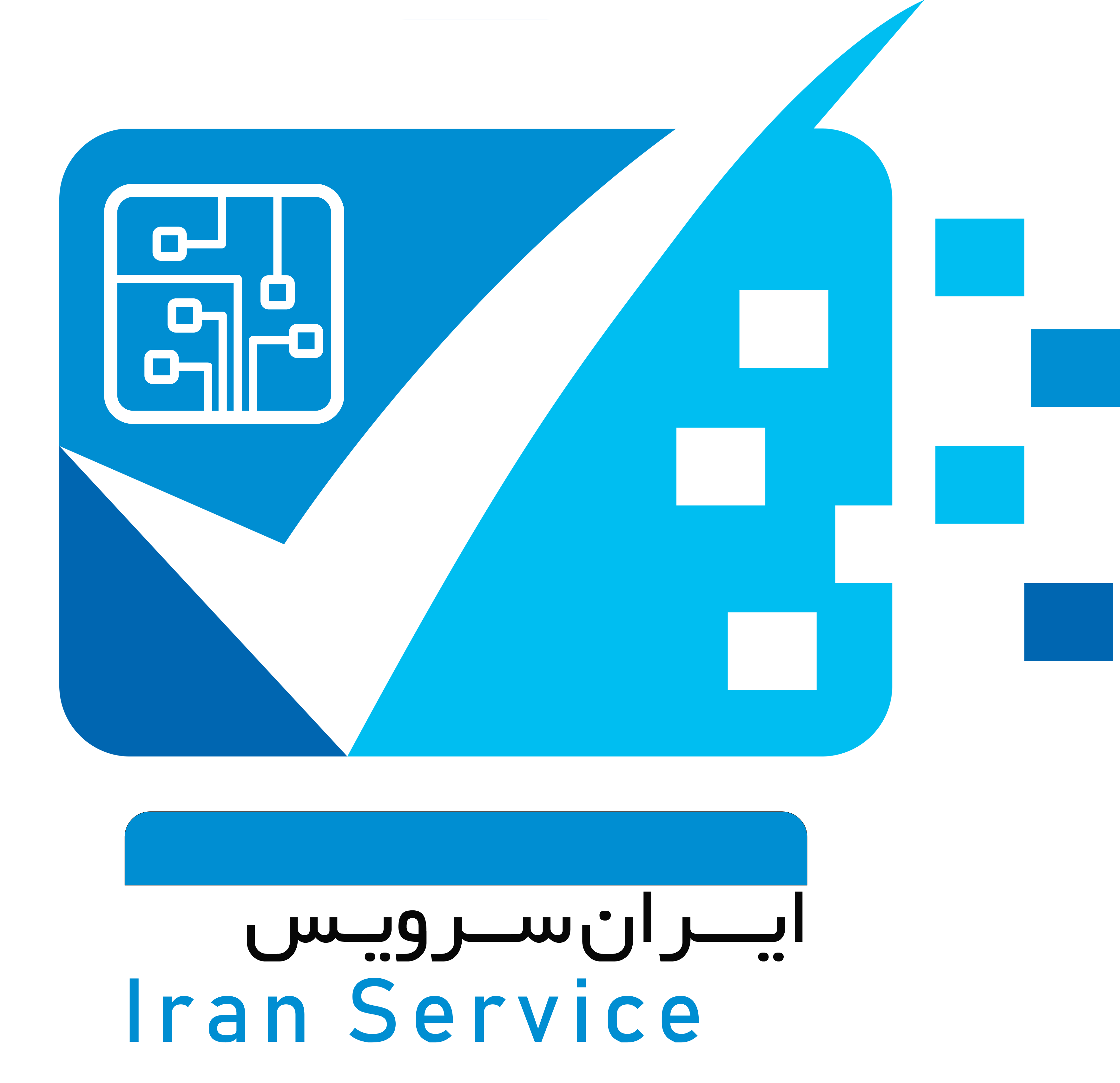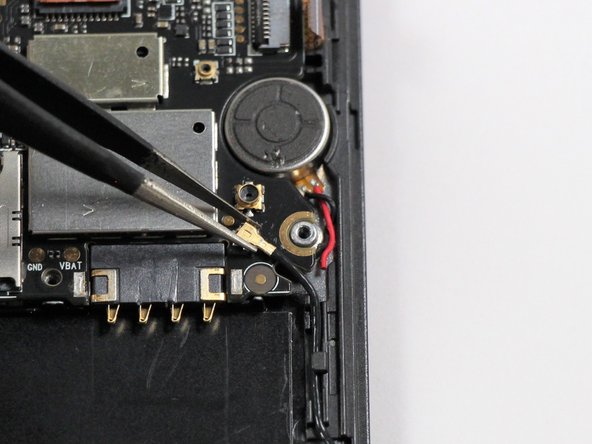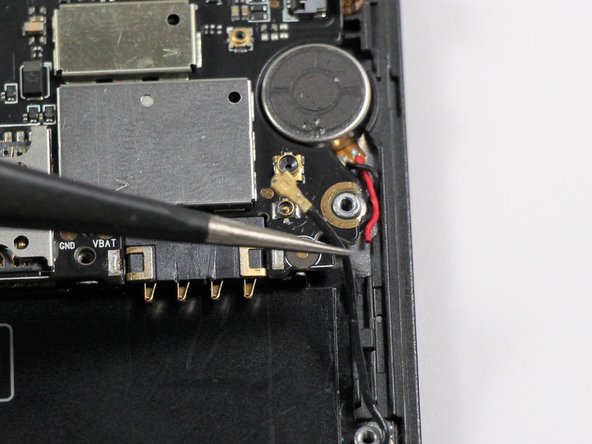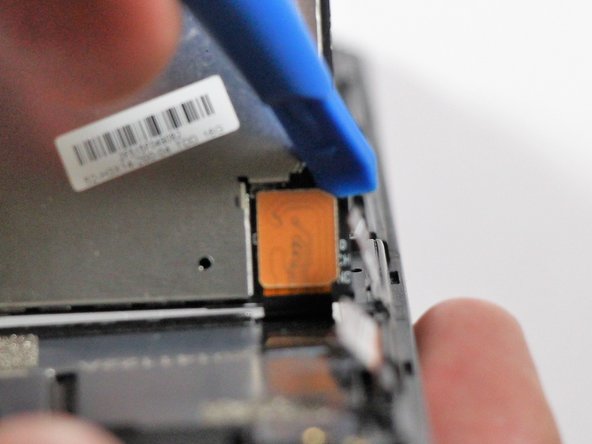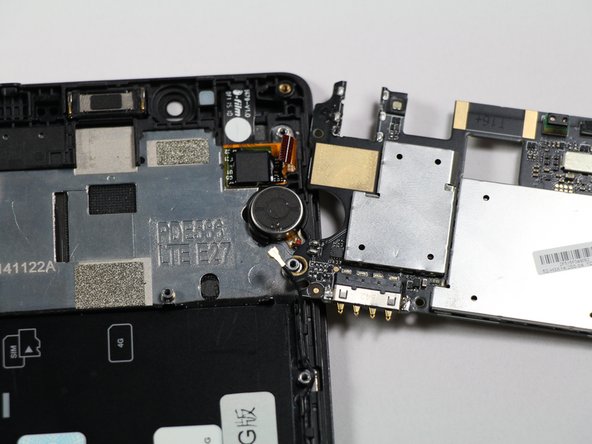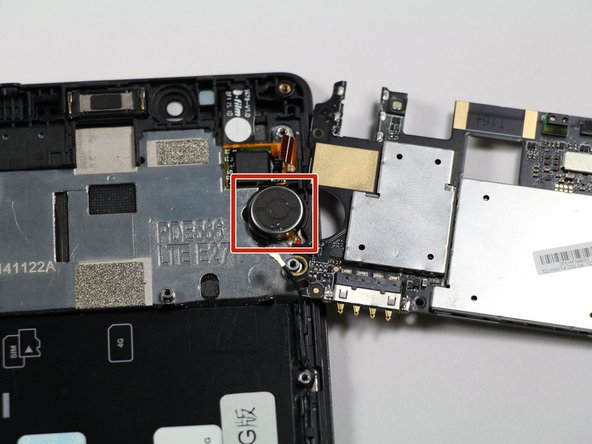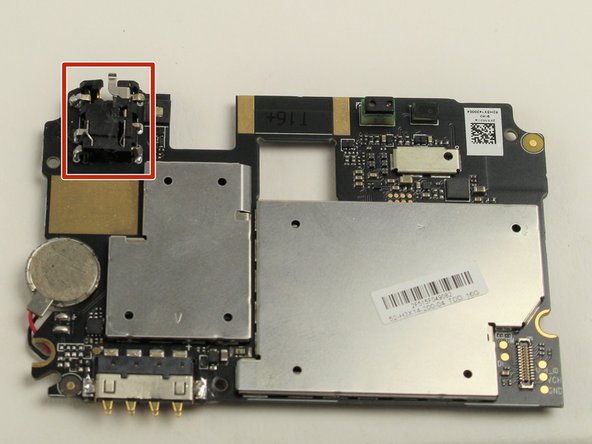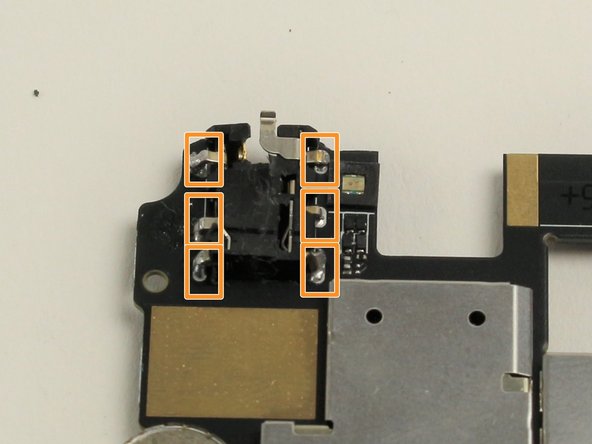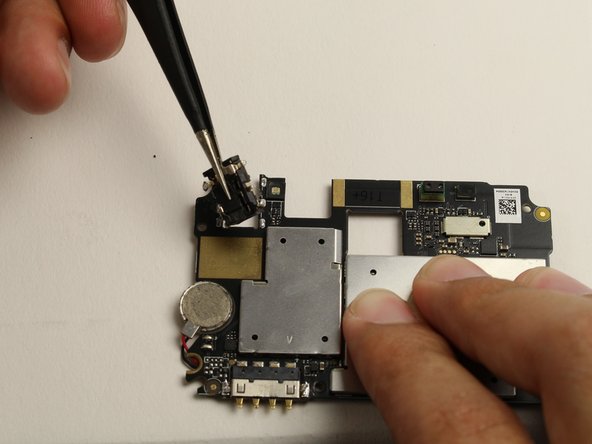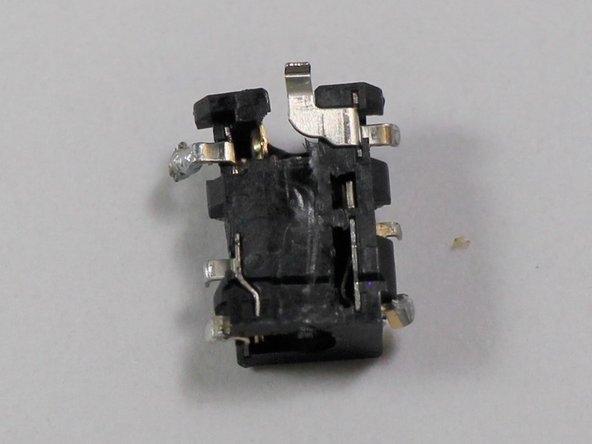
مرحله 1 تعویض جک هدفون – باتری
مطمئن شوید که نوت Redmi شیائومی قبل از برداشتن باتری خاموش است.
- ابزار بازکننده پلاستیکی را بین پورت شارژ و کیس عقب قرار دهید.
- انتهای کیس عقب را از پورت شارژ بلند کنید.
مرحله 2
- ابزار بازکننده پلاستیکی را در امتداد شکاف روی یک سمت گوشی حرکت داده تا کیس عقب برداشته شود.
مرحله 3
- تورفتگی پایین باتری را مشخص کنید.
- انگشت خود را در این تورفتگی قرار داده و باتری را بلند نموده تا برداشته شود.
مرحله 4- فریم میانی
- 12 پیچ 3.5 میلیمتری فیلیپس #00 را از فریم میانی بردارید.
مرحله 5
- ابزار بازکننده پلاستیکی را در شکاف بین فریم میانی و فریم پایین گوشی وارد کنید.
- ابزار بازکننده پلاستیکی را در امتداد شکاف حرکت دهید.
- فریم میای را با ابزار بازکننده پلاستیکی بلند کنید.
- پس از برداشتن کافی فریم میانی با این ابزار، دست خود را زیر لبه قرار داده تا کل قطعه از فریم بلند شود.
هنگام قطع کردن گیره های فریم میانی از گوشی، صدایی ایجاد خواهد شد.
مرحله 6- دوربین جلو
- از موچین برای بلند کردن نوار محافظ کانکتور نیروی درج صفر (ZIF) به سمت راست استفاده کنید.
- کابل نواری را با موچین از کانکتور ZIF بیرون بکشید.
- دوربین جلو را از مادربرد بردارید.
مرحله 7- دوربین عقب
- دوربین عقب را با کشیدن کانکتور به سمت چپ از مادربرد قطع کنید.
مرحله 8- مادربرد
- 3 کانکتور ZIF روی مادربرد را مشخص کنید.
مرحله 9
- از موچین برای بلند کردن نوار محافظ روی کانکتور ZIF به سمت راست استفاده کنید.
- کابل نواری را به سمت چپ بکشید تا از کانکتور خارج شود.
- این مراحل را برای دو کانکتور دیگر ZIF نیر تکرار کنید.
مرحله 10
- کابل آنتن واقع در سمت راست و پاینی مادربرد را مشخص نموده و از موچین برای بلند کردن کابل از مادربرد استفاده نمایید.
مرحله 11
- دو پیچ 2.9 میلیمتری فیلیپس #00 را بردارید.
مرحله 12
- مادربرد را چرخانده تا پشت آن مشخص شود.
- از ابزار بازکننده پلاستیکی برای بلند کردن کانکتور استفاده کیند که در سمت راست و پایین مادربرد قرار دارد.
مرحله 13
- مادربرد را بلند نموده و آن را چرخانده تا در کنار گوشی قرار بگیرد.
در این مرحله مادربرد را برندارید. کشیدن روی برد می تواند به اتصال آن در موتور ارتعاشی آسیب برساند.
مرحله 14
- موتور ارتعاشی را با موچین از فریم گوشی بلند کنید.
موتور ارتعاشی به فریم چسبینده است، بنابراین برای جابجایی آن نباید از نیروی کافی استفاده کنید.
مرحله 15- جک هدفون
- مادربرد را چرخانده و جک هدفون واقع در گوشه چپ و بالا را مشخص کنید.
- 6 اتصال لحیم در اطراف جک هدفون را از مادربرد قطع کنید.
مرحله 16
- جک هدفون را با موچین از مادربرد بیرون بکشید.