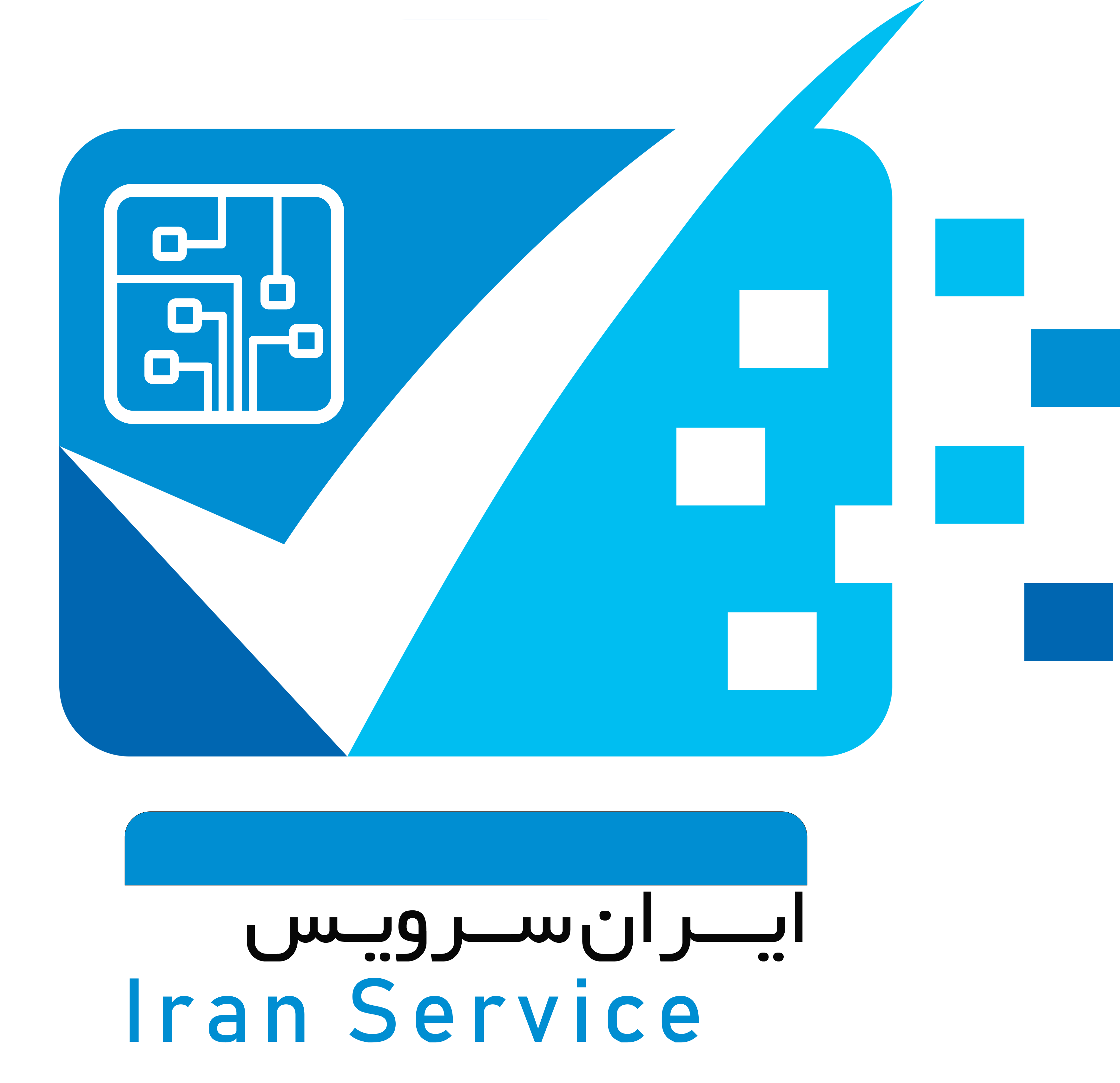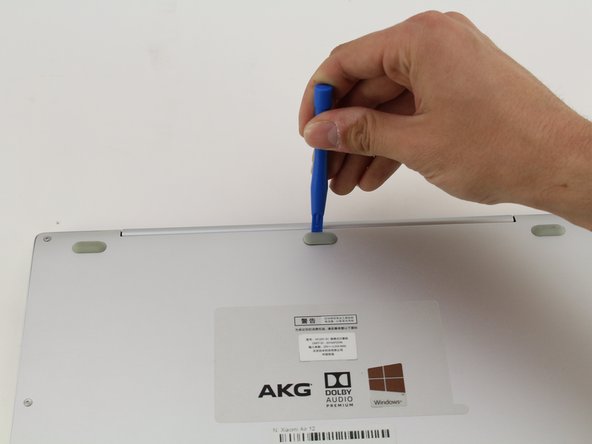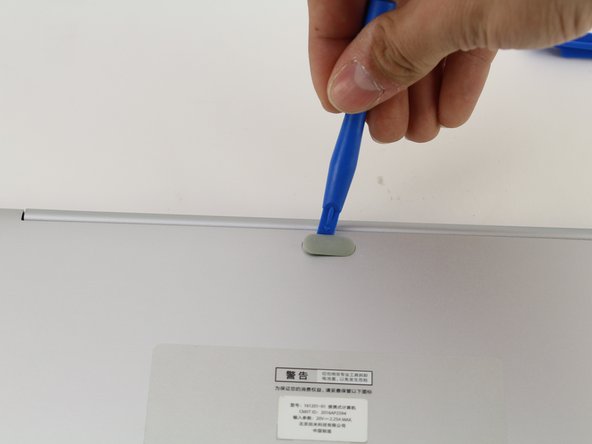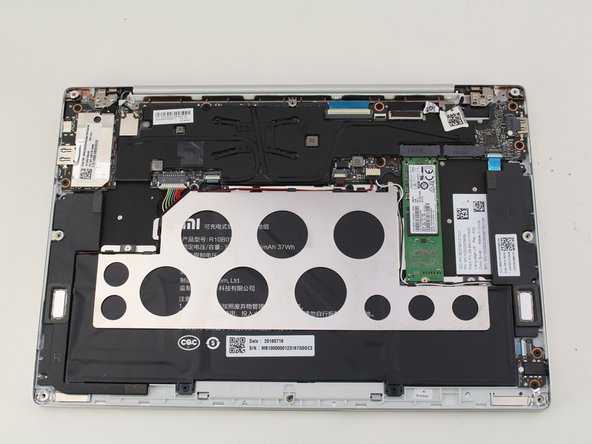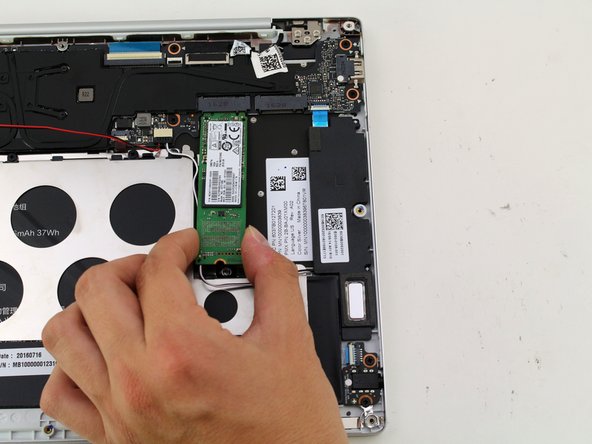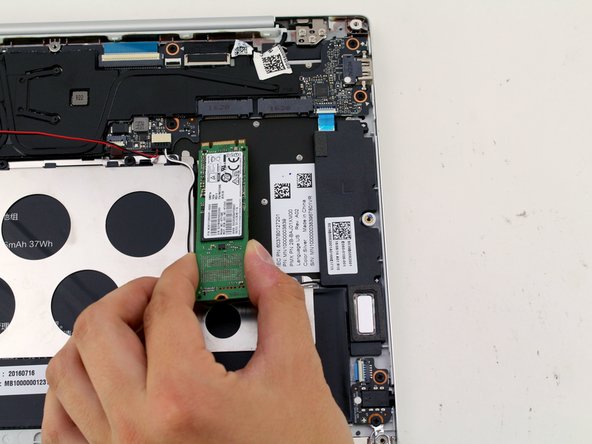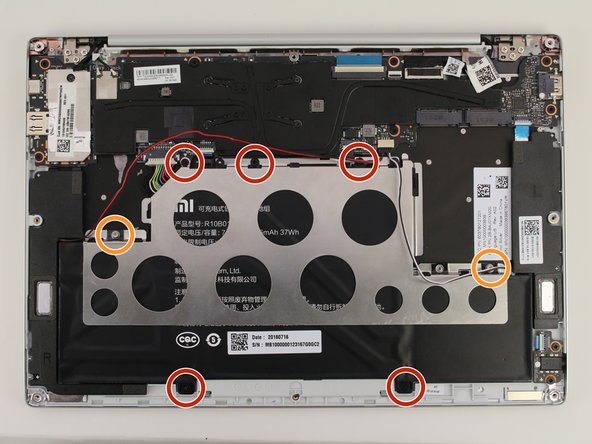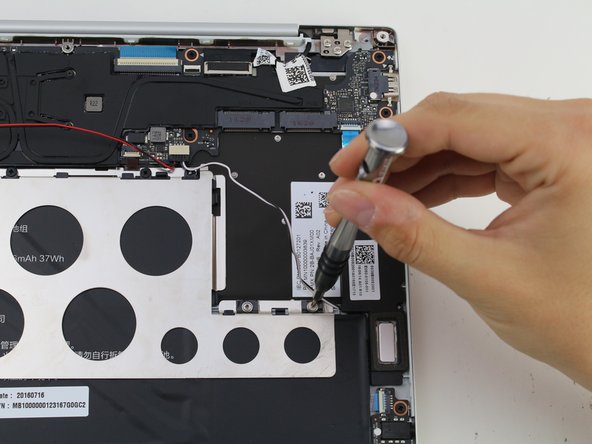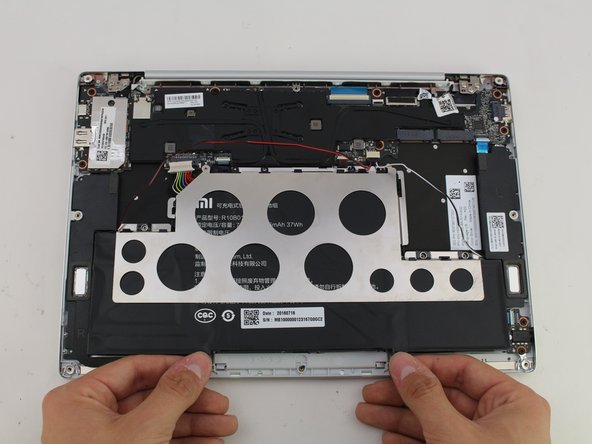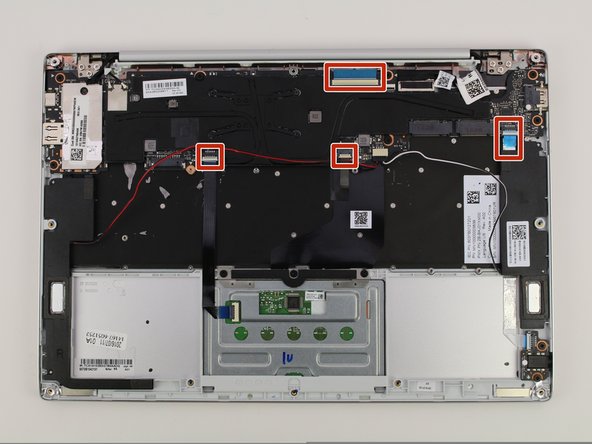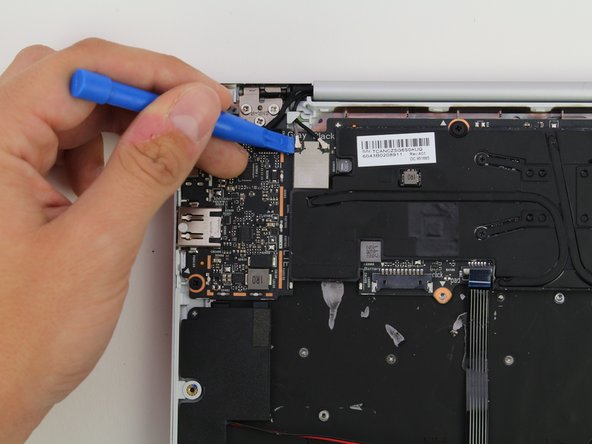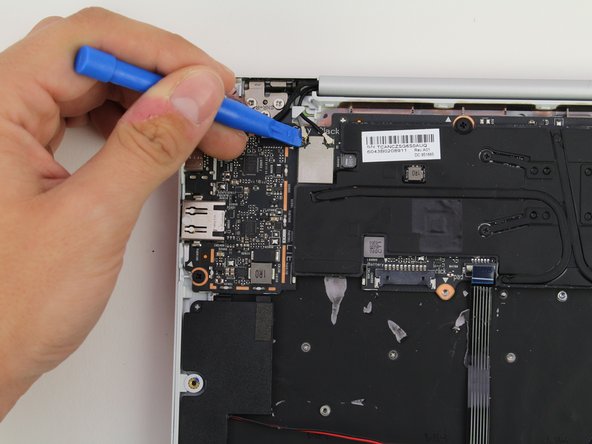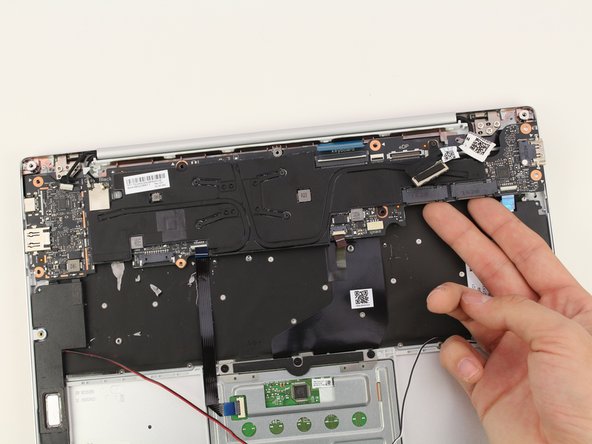مرحله 1 تعویض مادربرد Air 12 – کیس پشت
- کامپیوتر را چرخانده به طوریکه لوگوی شیائومی در پایین دستگاه قرار بگیرد.
مرحله 2
- ابزار بازکننده پلاستیکی را زیر کاور لاستیکی بالا قرار داده و آن را رو به بالا بلند نموده تا پیچ مخفی دیده شود.
مرحله 3
- 8 پیچ 3 میلیمتری را با پیچ گوشتی تروکس T5 بردارید برای این کار پیچ گوشتی را در هر پیچ وارد نموده و برخلاف عقربه های ساعت بچرخانید.
مرحله 4
- ابزار بازکننده پلاستیکی را در هر طرف کامپیوتر وارد نموده و ابزار را رو به پایین فشار داده تا کاور پشت باز شود.
هنگام برداشتن کاور، صدایی شنیده می شود.
مرحله 5
- پشت لپ تاپ را با بلند کردن کیس رو به بالا، بردارید.
مرحله 6- SSD
- سیم های مشکی و سفید اسپیکر را با بیرون کشیدن آنها از دکمه های مشکی کوچک در امتداد قلاب فلزی قطع کنید.
مرحله 7
- پیچ 1.5 میلیمتری را با استفاده از پیچ گوشتی JIS #00 بردارید.
مرحله 8
- SSD را از دستگاه بلند نموده و آن را به آرامی از لپ تاپ بیرون بکشید.
مرحله 9- باتری
- سیم قرمز را از دکمه های روی قلاب فلزی قطع کنید.
مرحله 10
- 5 پیچ 2 میلیمتری مشکی را با پیچ گوشتی PH1 بردارید.
- دو پیچ نقره ای 1 میلیمتری JSI #00 را بردارید.
فاصله اندازهای پلاستیکی واضحی وجود دارند که با پیچ های نقره ای خارج می شوند.
مرحله 11
- باتری را بلند نموده و از دستگاه بیرون بکشید.
قلاب فلزی با باتری خارج می شود.
مرحله 12- مادربرد
- کاور نقره ای اتصال در کنار پورت های USB را با ابزار بازکننده پلاستیکی و دست بلند کنید.
مرحله 13
- 4 کابل نواری را با بلند کردن کانکتتور با استفاده از ابزار بازکننده پلاستیکی و بیرون کشیدن کابل نواری، بردارید.
مرحله 14
- کانکتورهای سیم مشکی و خاکستری را با ابزار بازکننده پلاستیکی بلند نموده و سپس قطع کنید.
مرحله 15
- کانکتور وب کم را با کشیدن کابل با دست خود بردارید.
مرحله 16
- کابل تصویر روی کانکتور را با ابزار بازکننده پلاستیکی بلند نموده و سپس قطع کنید.
مرحله 17
- 7 پیچ مشکی 2 میلیمتری را با پیچ گوشتی PH1 بردارید.
مرحله 18
- مادربرد را با دست به آرامی بیرون بکشید.
مرتبطبا شیائومی: پیاده سازی اسپیکر NDZ-03-GB) Mi) شیائومی