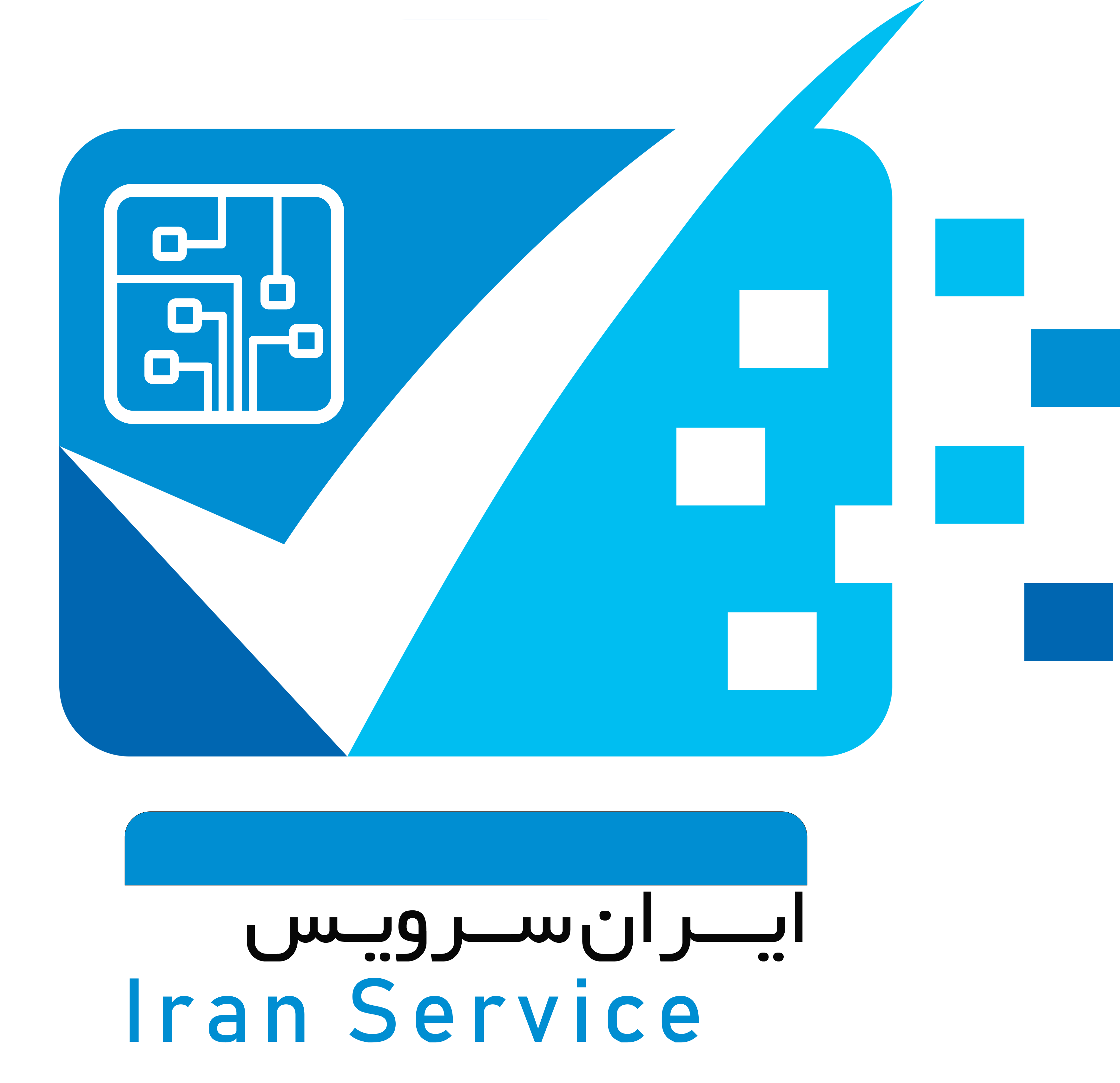مرحله 1 تعویض مادربرد – رولر کاغذ
- دکمه های پلاستیکی واقع در اطراف پرینتر را روبه بالا فشار داده تا پرینتر باز شود.
- کمک دهانه را از ستون خود با فشار آن به سمت جلوی پرینتر با استفاده از اسپادگر نایلونی بردارید.
- گیره فنری متصل به بالای پرینتر را با فشار دادن آن به بیرون از قلاب بردارید.
مرحله 2
- پیچ گوشتی تروکس 9 را در شیار پیچ قرار داده و خلاف عقربه های ساعت چرخانده تا 10 پیچ 12 میلیمتری باز شوند.
- پیچ گوشتی تروکس 9 را در شیار پیچ قرار داده و خلاف عقربه های ساعت چرخانده تا 2 پیچ 12 میلیمتری باز شوند، صفحه نمایشگر می توان اکنون با فشار دادن آن به بیرون و راست از پرینتر جدا شود.
- فریم پلاستیکی داخلی را با گرفتن فریم با دو دست و کشیدن فریم از بدنه پرینتر بردارید. (این قطعه پس از برداشتن 10 پیچ 12میلیمتری قابل جابجایی است).
مرحله 3
- اهرم خاکستری کاور پلاستیکی مشکی رولرها را گرفته و اهرم را به آرامی به بالا و راست بکشید.
مرحله 4
- اهرم را به بیرون فشار داده و با یک دست از رولر کاغذ دور کنید.
- رولر کاغذ را با یک دست به بالا و بیرون از پرینتر اچ پی بکشید و اهرم را فشار داده تا از رولر کاغذ خارج شود.
مرحله 5- مادربرد
- پنل های طرفین را از پرینتر بیرون کشیده و آنها را بردارید.
مرحله 6
- تمامی کابل ها را از پایه خود در مسیر اصلی قطع کنید (کانکتورهای بالا را به بالا کشیده و کانکتورهای پایین را به پایین بکشید).
مرحله 7
- دو کانکتور واقع در بالای مادربرد را با گرفتن قسمت برنزه ای مجاور مادربرد روبه بالا بکشید و سپس آنها را بردارید.
مرحله 8
- پیچ گوشتی تروکس 9 را در شیار پیچ قرار داده و خلاف عقربه های ساعت چرخانده تا 4 پیچ 7 میلیمتری باز شوند.
مرحله 9
- ابتدا سمت چپ مادربرد را با نیروی کم از روکش پرینتر بلند نموده و سپس مادربرد را از دستگاه بردارید.
- سر گیره ها را از مادربرد دور کنید تا سمت راست مادربرد از روکش پرینتر آزاد شود.
- قسمت برنزه ای کانکتور مجاور مادربرد را گرفته و آن را به سمت پرینتر بکشید تا مادربرد جابجا شود و سپس کانکتور مشکی را بردارید.
مرتبط: تعویض هد چاپ Envy 7640 اچ پی