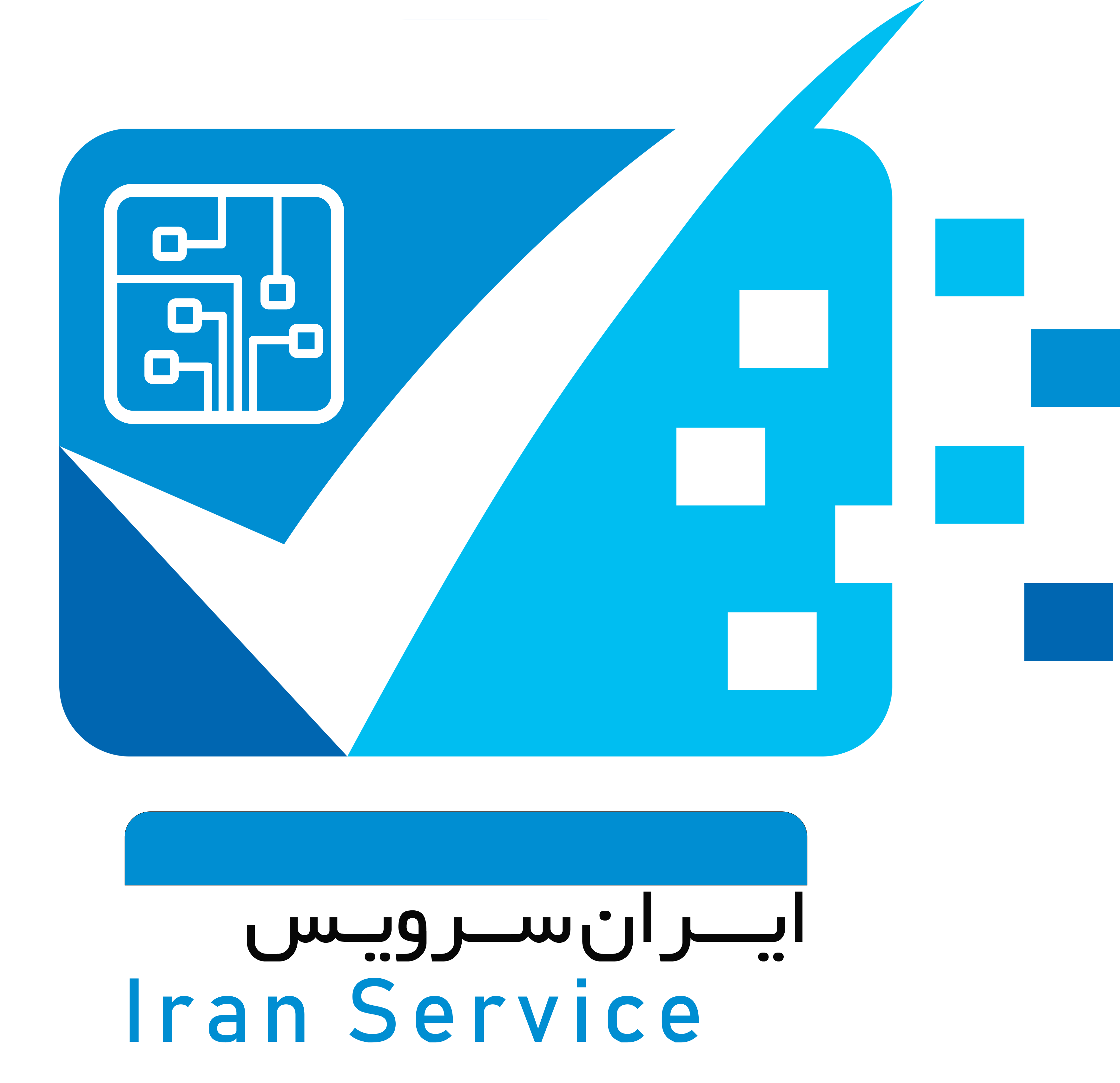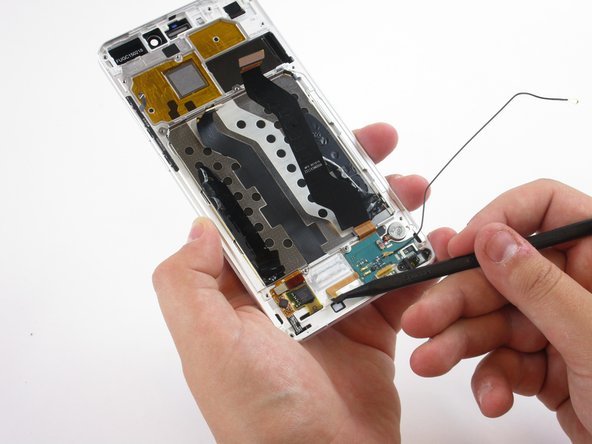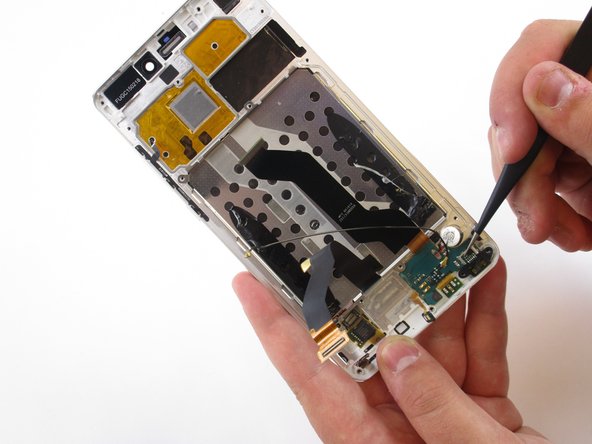مرحله 1 تعویض قطعات – باتری
- با استفاده از فنجان مکشی، پشت گوشی را بگیرید. زمانی که فنجان مکشی محکم شد، صفحه پشت را با نیروی متوسط به عقب بکشید تا آزاد شود.
مرحله 2 تعویض قطعات
- پس از خارج شدن صفحه پشت، اکنون باید فریم ها قطع شوند که به باتری محکم شده اند. پیچ ها را مشخص و بردارید (پیچ ها در تصویر مشخص شده اند). سپس فریم پس از برداشتن پیچ ها به آسانی بیرون کشیده می شود.
- 6 پیچ مشکی 3.5 میلیمتری فیلیپس #000 متصل به قسمت پنل های پشت را بردارید.
- 7 پیچ مشکی 2.5 میلیمتری فیلیپس #000 متصل به قسمت پنل های پشت را بردارید.
- 5 پیچ نقره ای 2 میلیمتری فیلیپس #000 متصل به قسمت پنل های پشت باقیمانده را بردارید.
مرحله 3 تعویض قطعات
- نوار را با اسپادگر نایلونی روبه بالا بلند کرده تا قطع شود که باتری را به مادربرد متصل کرده است.
مرحله 4
- اسپادگر نایلونی یا فلزی را زیر باتری در هر نقطه ای قرار دهید. سپس اسپادگر را اطراف لبه ها حرکت داده تا شل شود. اکنون باتری می تواند به آسانی از فریم بلند شود.
قسمت پشت باتری با چسب محکم شده است.
مرحله 5- میکرو USB/ میکروفن/ لامپ کیلدهای مجازی/ ارتعاش دهنده
- با موچین، سیم میکروفن را روبه بالا بکشید و قطع نمایید که مادربرد را به کانکتور پایه متصل کرده است.
مرحله 6
- نوار را به پشت بکشید که به سطح فلزی چسبیده است.
مرحله 7
- کانکتور پایه به فریم زیر آن محکم چسبیده است. برای جلوگیری از صدمه به گوشی، هنگام برداشتن نیروی حداقلی به آن وارد کنید.
مقالات بیشتر: تعویض مادربرد تلویزیون شارپ مدل Aquos LC13B2UA