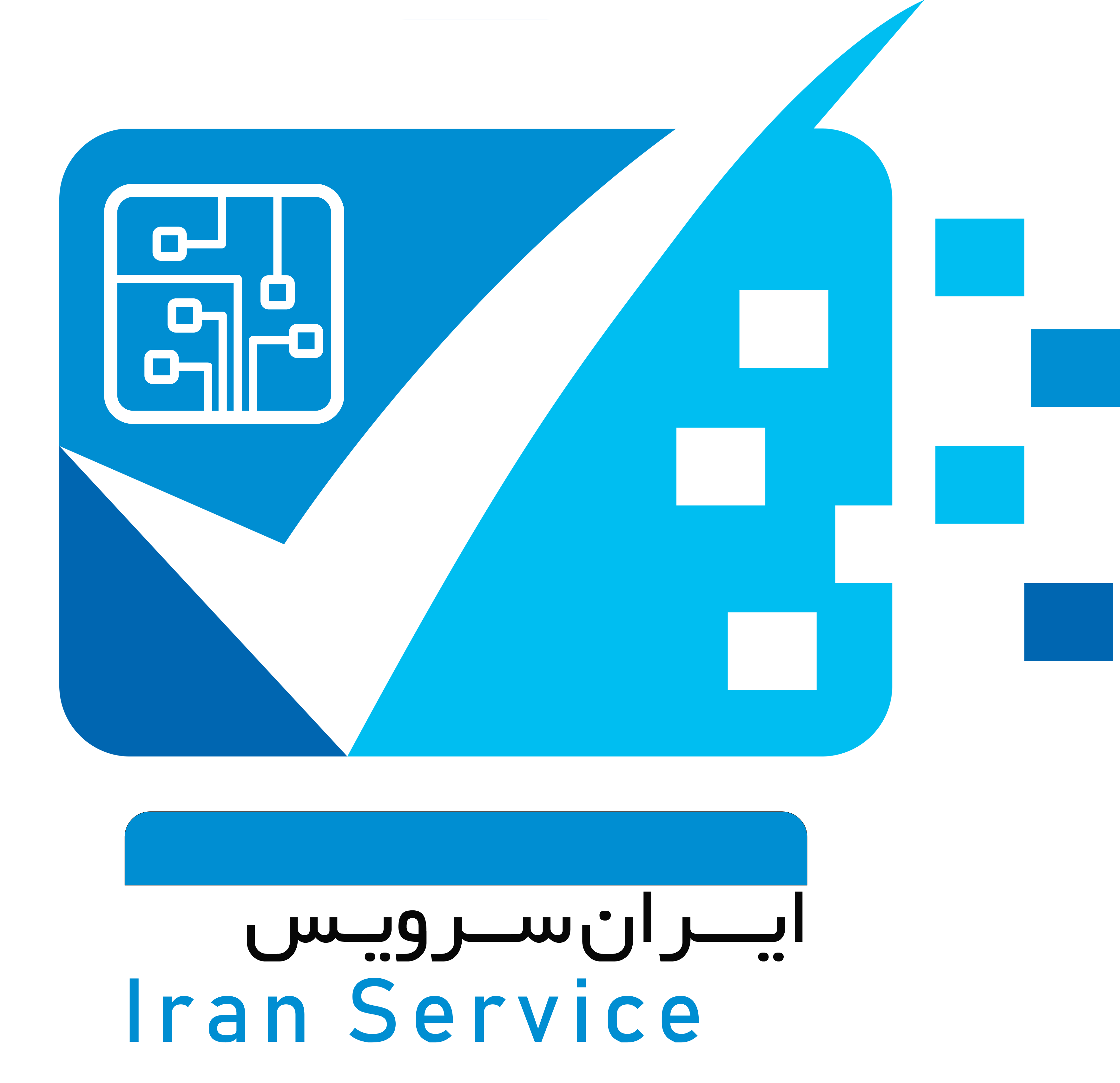مرحله 1 پیاده سازی
مشخصات لپ تاپ عبارتست از:
- نمایشگر 15 اینپی با رزولوشن 2256 * 1504 (201 پیکسل)
- پردازنده موبایل 3580U ریزن 5 AMD با گرافیک 9 رادون وگا
- 8 گیگا بایت رم DDR4
- 256 گیگا بایت ذخیره SSD
- 720 پیکسل دوربین جلو
- USB-C، USB-A، جک هدفون 3.5 میلیمتری، و پورت اتصال سطحی
- وای فای (802.11ac)، بلوتوث 5.0
مرحله 2
- تا کنون ، لپ تاپ سطح 3 به نظر می رسد بسیار آشنا است، اما در اینجا به برخی از تغییرات اساسی آن اشاره شده است.
این دستگاه دارای لوگوی ویندوز تک رنگ و یکپارچه از محصولات قبلی سطحی است. این شایعه وجود دارد که لوگوهای رنگی در حال بازگشت به عقب هستند.
- با توجه به تک رنگ بودن دستگاه، اشععه ایکس شگفت انگیز را بخاطر داشته باشید. پیش نمایشی از همه بیت های لپ تاپ معمولی، به علاوه برخی از نوارهای تاریک غیر معمولی در محیط اطراف دریافت می شود. آیا اینها آهنربا هستند؟
در زیر به شماره مدل دید 1873 اشاره می شود.
مرحله 3
- این دستگاه جدید 15 اینچی اندکی بزرگتر و قویتر از دستگاه قدیمی 13.5 اینچی با پردازنده سفارشی ریزن است.
- در مقایسه با MacBook Pro 2019 15 اینچی، این دستگاه دارای کنتراست بیشتری است، اندکی ضخیم تر بوده و پورت های USB یعنی یک پورت USB-C برای USB-A دارد.
- پورت های شارژ مغناطیسی اغلب برای اپل استفاده می شوند اما اکنون مایکروسافت نیز از آن استفاده می کند.
مرحله 4
- پیچ تروکس پلاس در زیر هر پایه قرار دارد.
- با برداشتن 4 پیچ تروکس پلاس، می توان ابزار بازکننده را در درز بین کیس بالا و پایین قرار داد تا از هم جدا شوند.
مرحله 5
- کل قطعه کاور بالا باید برداشتته شود.
- کاور به یک ابل فلوی متصل است و یک کانکتور نیز در انتهای آن با یک مغناطیس محکم شده است.
- با چرخاندن کیس بالا، مغناطیس ها دیده می شوند.
- کانکتور باتری قابل دسترس نیست. با اینحال علامت ریز باتری در برد اصلی و نزدیک سوکت کانکتور کاور بالا قرار دارد.
مرحله 6
- ارتقای پیاده سازی: آیکون باتری دارای چراغ LED است. بنظر می رسد که در زمان روشن بودن برد نیز این چراغ روشن می شود.
- شاید برداشتن SSD یک تغییر کوچکی باشد تا باتری به آسانی قطع شود.
مرحله 7
- اولین کار برداشتن قطعه کاور بالای مغناطیس y یعنی SSD قابل جابجایی است.
- یک پیچ تروکس پلاس به 2 2230 SSD متصل است.
مرحله 8
- نمایشگر را می توان پس از باز کردن دستگاه خارج نمود.
- 4 کابل فلوی در لولا قرار دارد که به پشت فریم متصل هستند که در آنجا با روکش های فلزی پوشانده شده اند. این روکش را باید بدون صدمه دیدن کابل ها بلند نمود.
- این کابل ها مدولار نیستند بنابراین اگر یکی از آنها قطع شوند، MacBook Pro کشیده شده و کل نمایشگر باید تعویض شود.
- با حرکت دادن روکش ها، و برداشتن چندین پیچ، نمایشگر به آسانی جدا می شود.
- اکنون باید مادربرد را آزاد کرد که چندین پیچ در زیر روکش ها مخفی شده اند.
مرحله 9
- پیاده سازی سریعا انجام می شود بنابراین باید به بعضی از تراشه ها توجه داشت:
- پردازنده 3580U ریزن 5 AMD سطح مایکروسافت
- SDRAM DDR4 8 گیگا بایت SKhynix H5AN8G6NCJR
- میکروکنترل NXP LPC54S001J
- فلش مموری NOR سریالی Macronix MX25U1635E
- فلش مموری سریالی 128 مگا بایت Winbond 25Q128JW
- IC درایو نمایشگر X904169 مایکروسافت و IC درایو نمایشگر X904163
- وای فای Qualcomm QCA6174A/ بلوتوث SoC
مرحله 10
مشخصات برد:
- نوع C USB TUSB1044 ابزار تگزاس 10Gbps
- نوع C USB TPS65987Dابزار تگزاس و کنترل USB PD
- کنترل شارژ باتری BQ25713 ابزار تگزاس
- مولتی پیکسلر 6 کاناله TS3A27518E ابزار تگزاس
مرحله 11
- باتری 45.8 وات اسعت در مدل های 15 و 13.5 اینچی.
مرحله 12
- بیت های کیس عقب شامل جک هدفون مدولار هستند که در صورت دقت کردن می توان به زیر برد اصلی فشار وارد کرد.
مرحله 13
- با توجه به شباهت سطحی آن نسبت به طراحی های قبلی لپ تاپ سطحی، انتظار می رود که چیز کاملا غیرقابل استفاده باشد. در عوض، لپ تاپ نسل سوم سطحی با اطمینان در مسیر قابل تعمیر پیش می رود.