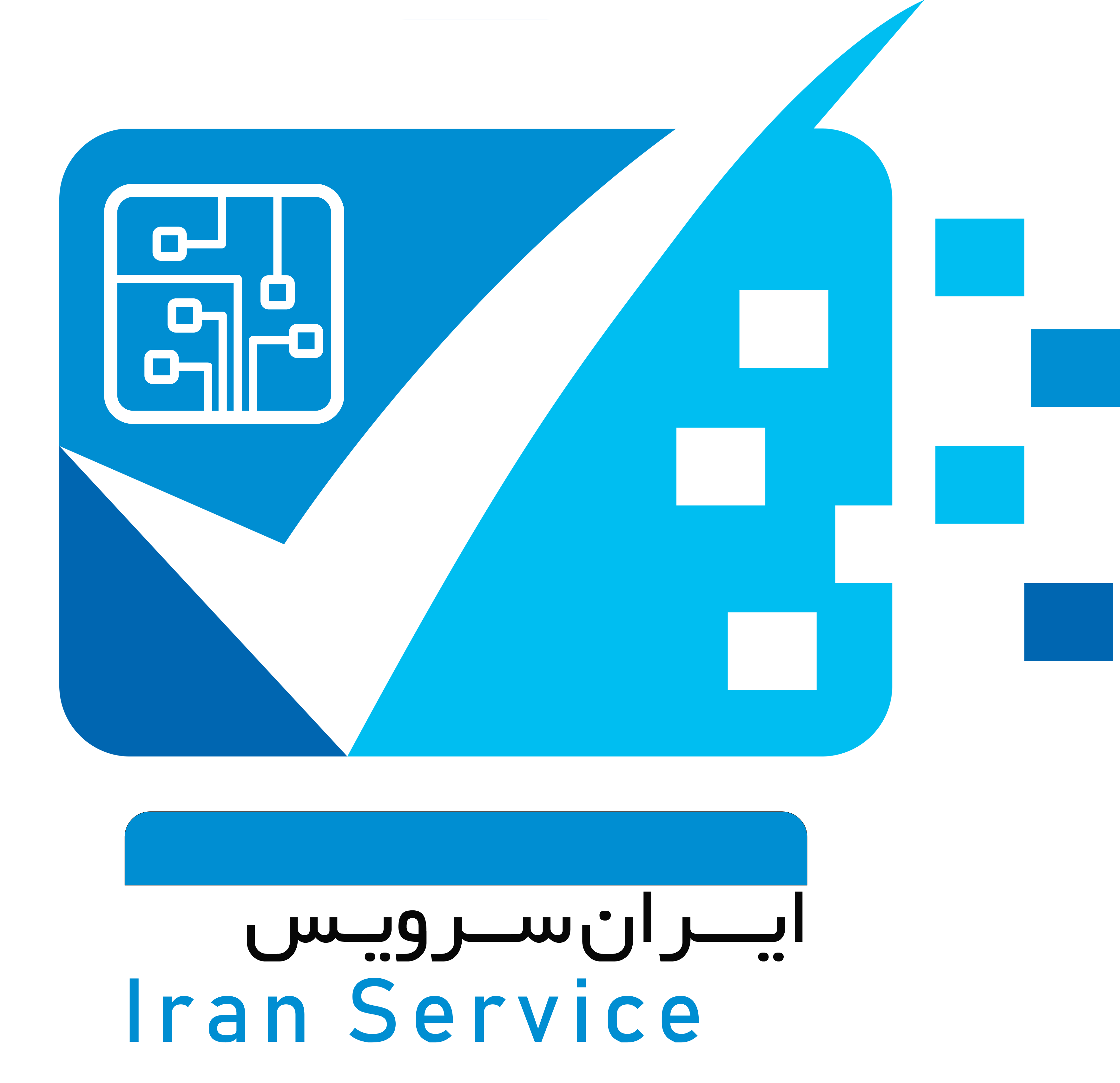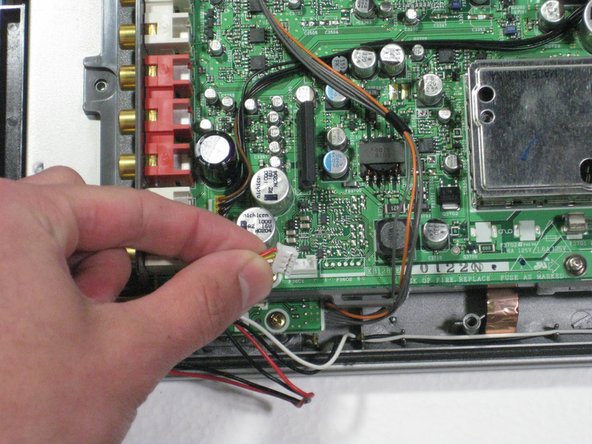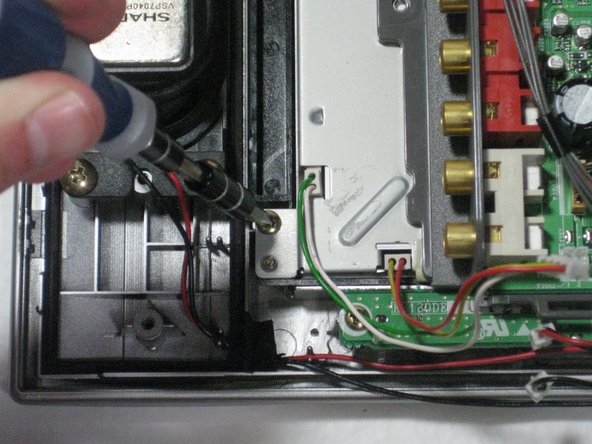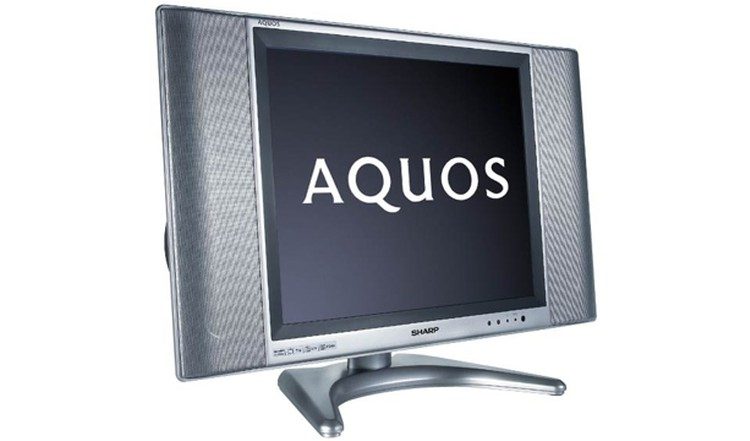
مرحله 1- پایه تلویزیون
- تلویریون را از صفحه خود بر روی سطح صاف قرار داده تا صفحه آن خراشیده نشود.
- 4 پیچ 8 میلیمتری متصل کننده پایه به تلویزیون را بردارید.
مرحله 2
- پایه را از تلویزیون بلند کنید.
مرحله 3- کیس پشت
- دو پنل پشت را بردارید.
مرحله 4
- 8 پیچ 6 میلیمتری فیلیپس در اطراف لبه را بردارید.
- 2 پیچ 6 میلیمتری فیلیپس واقع در نزدیک ورودی ها را بردارید.
مرحله 5
- کیس کاور تلویزیون را بلند کرده و سپس آن را بردارید.
مرحله 6- مادربرد
- دو کابل اسپیکر و کانکتور را از برد مدار با بلند کردن کانکتورهای پلاستیکی و بیرون کشیدن آنها، بردارید.
قسمت پلاستیکی کانکتور را بکشید، هرچند ممکن است آسانتر از کشیدن سیم ها باشد.
مرحله 7
- کانکتور سبز و خاکستری برق را از پنل دکمه ها در بالای تلویزیون بردارید.
- کانکتور خاکستری/ سبز تا خاکستری/ نارنجی را از مرکز برد مدار بردارید.
مرحله 8
- 4 پیچ 5 میلیمتری فیلیپس متصل کننده LCD و برد مدار به کیس جلو را بردارید.
مرحله 9
- بلوک LCD/ برد مدار را با بلند کردن سمت نزدیک برد مدار و حرکت آن زیر فریم دکمه، از کیس بلند کنید.