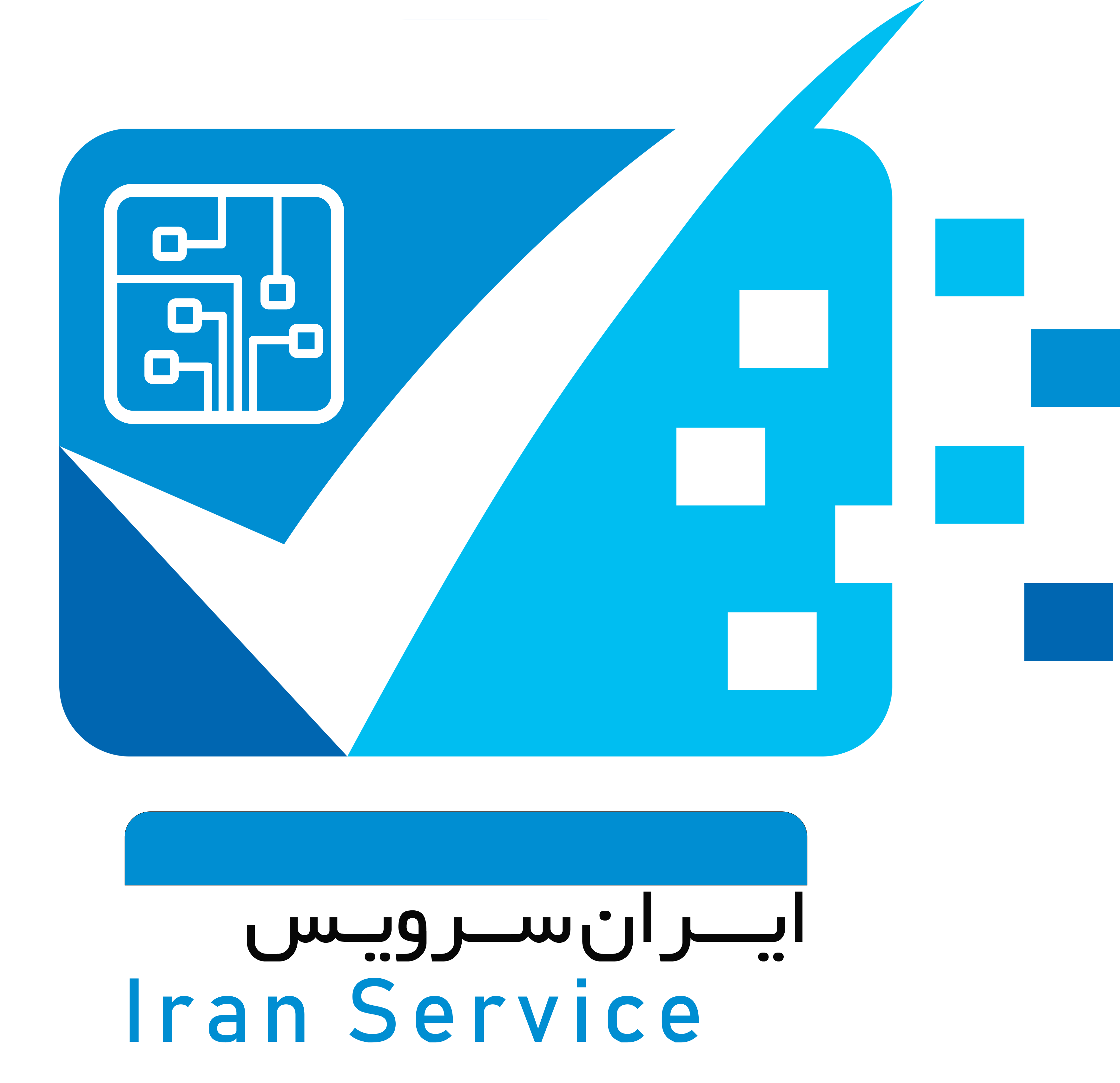مرحله 1 تعویض پورت شارژ – باتری
در اولین مرحله از تعویض پورت شارژ Satellite E45t-B4204:
- 14 پیچ 4 میلیمتری واقع در پشت لپ تاپ را با پیچ گوشتی فیلیپس #1 بردارید.
مرحله 2
- باتری را به آرامی بیرون بکشید.
مرحله 3- کیس پشت
- شکافی بین کیس پشت و بدنه لپ تاپ ایجاد کنید.
- اسپادگر را در امتداد دو طرف لپ تاپ حرکت دهید تا جداسازی زیاد شده و گیره های نگهدارنده کیس پشت آزاد شوند.
مرحله 4- پورت شارژ
- محفظه پورت شارژ را مشخص کنید.
مرحله 5
- محفظه دوشاخه شارژ را از مادربرد قطع کنید.